Developer Briefing #119 - Update 9 Announcement Date & Details!
Hey everyone,
Welcome to Dev Brief #119!
This week we've been busy prepping for Update 9's imminent arrival so today's Brief is a bit shorter than usual.
Hopefully today's news on Update 9 will more than make up for it...
Update 9: Blood and Steel - Dropping March 25th
We’re excited to announce that Update 9: Blood and Steel, will be dropping on the 25th of March. The team has been very hard at work on final bug fixes for the update - including actioning community feedback from the PTEs.
Update 9: Blood and Steel will include the following:
Melee combat
Server Admin Camera
Implement correct weapon zeroing for all firearms
Part one of the armour system rework
Meta / Garrison Placement Changes
Community Voice Overs
Steam Achievements
Barbed Wire functionality
Added and refined localization
MG34
Additional loadouts
Continued Bug & Crash fixes
Warmup Staging Period for Warfare Mode
XP level increase
Sound Improvements across the board (BAR to footsteps to death)
UI Changes
Max level Increase
Improved optimisation
Grass and Foliage spawning improvements
Utah Beach Offensive mode for both German and US forces including beach landings
Weapon visual quality overhaul
Improved Damage Occlusion System
On the day we'll be aiming to put Update 9 live at roughly 11am GMT / 12pm CEST, but this may shift slightly. Once the patch is live we'll also be sharing the full patch notes for your reading pleasure!
The Soviet Crewman
Today we’re keen to give you the first look at the Soviet Crewman. While we don’t want to confirm the total number or type of vehicles just yet, you can expect to see a robust line-up of iconic and numerous tanks populating the Soviet lines, which we’ll reveal over the coming months.
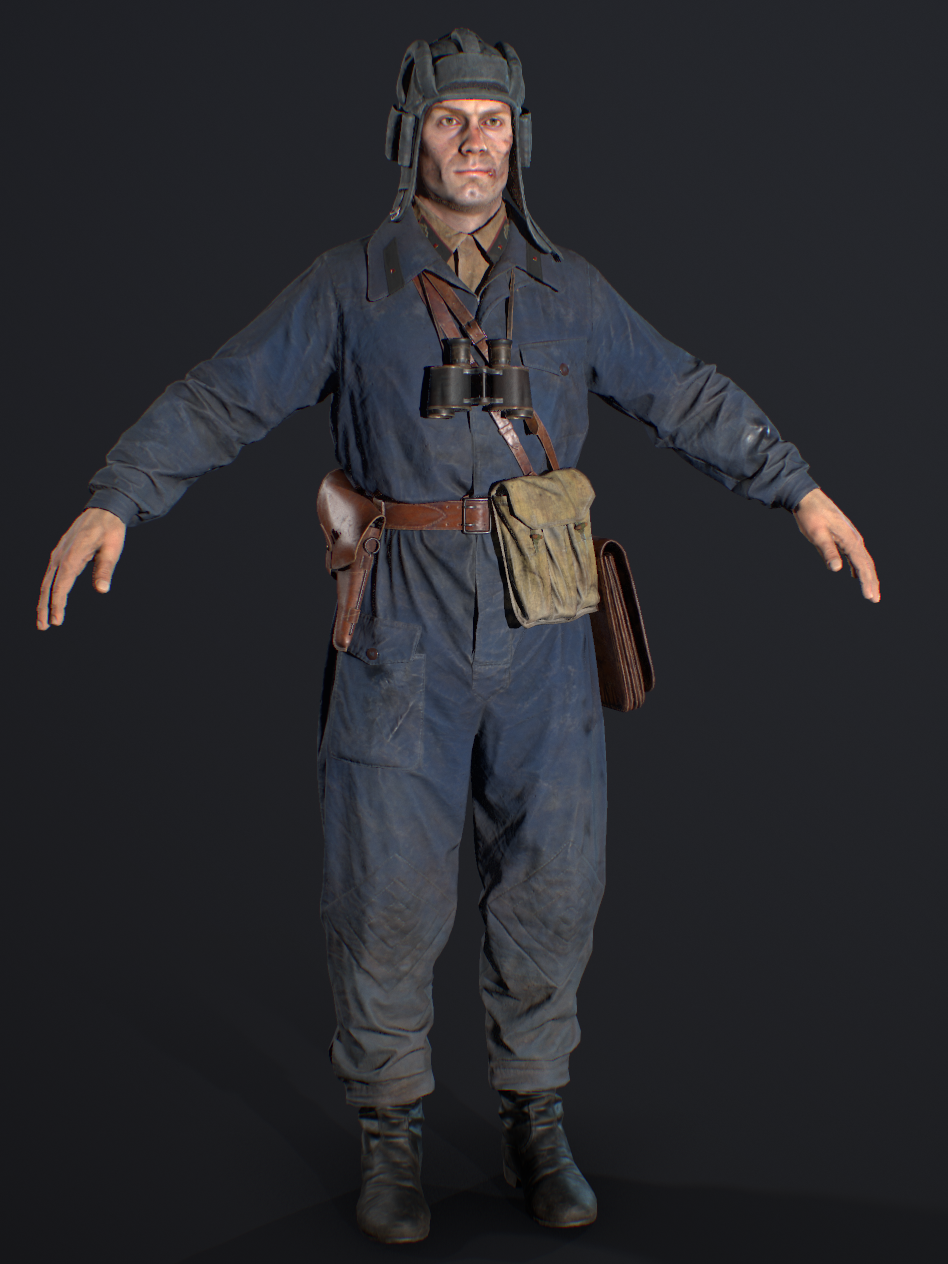
Some Big News
We recently announced some big news around the future of Hell Let Loose as a title. You can find out more and it and discuss it with the team over on our official subreddit r/HellLetLoose.
Onwards to the weekend!
That wraps up today's brief!
We've got an exciting week ahead of us and can't wait to welcome you to Update 9: Blood and Steel, so grab your shovels and sharpen your blades, it's almost time to get up close and personal.
Have a great weekend, we'll see you on the frontline.


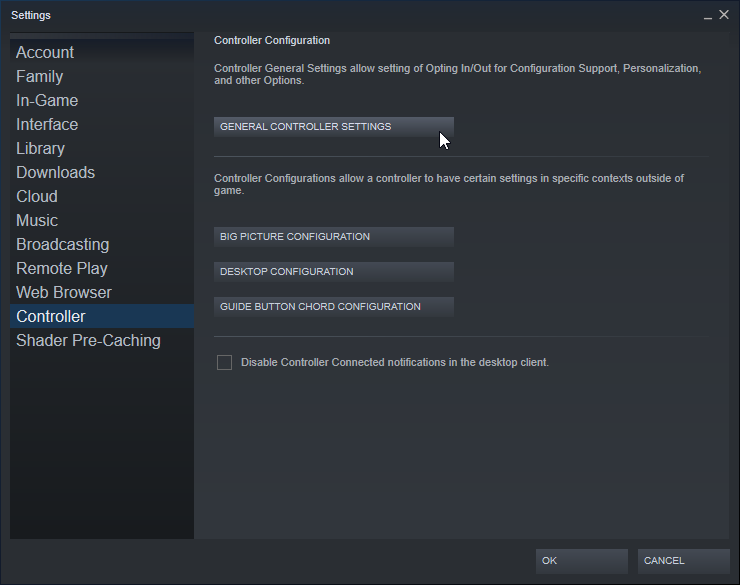

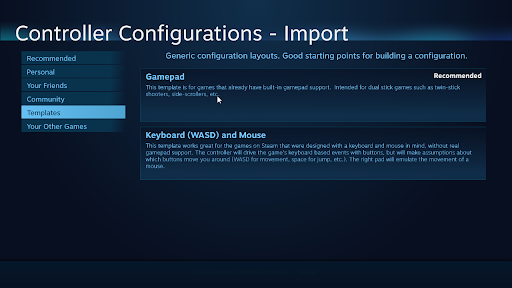
 Ankündigung zu Hell Let Loose
Ankündigung zu Hell Let Loose












